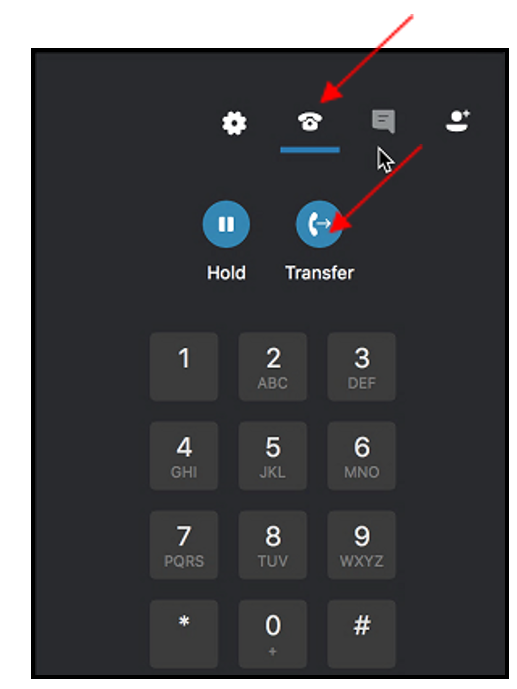Transfer a Call
The Parking Lot is a holding queue for calls. Instead of putting a call on hold, transfer the call to the Parking Lot. Skype for Business (SFB) assigns a three-digit retrieval number to the call which appears in your Conversation window. Give the retrieval number to the intended recipient of the call (via email, instant message, post-it note, or yell down the hall) and the recipient can retrieve the call when ready for it. The call can be retrieved from any Skype for Business (SFB) phone on campus by pressing * followed by the three-digit retrieval number. Once the call is retrieved, the Conversation window displaying the parked call closes.
For information on how to transfer to the Parking Lot and other transfer options, select your version:
|
To transfer a call:
|
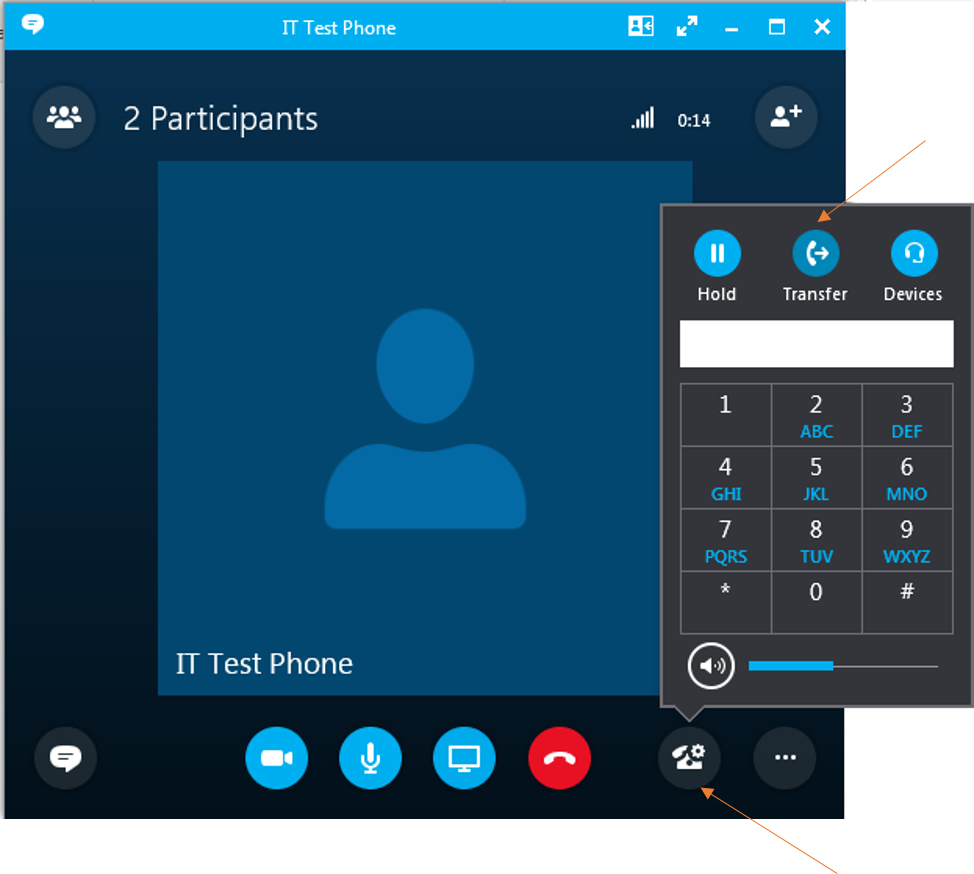 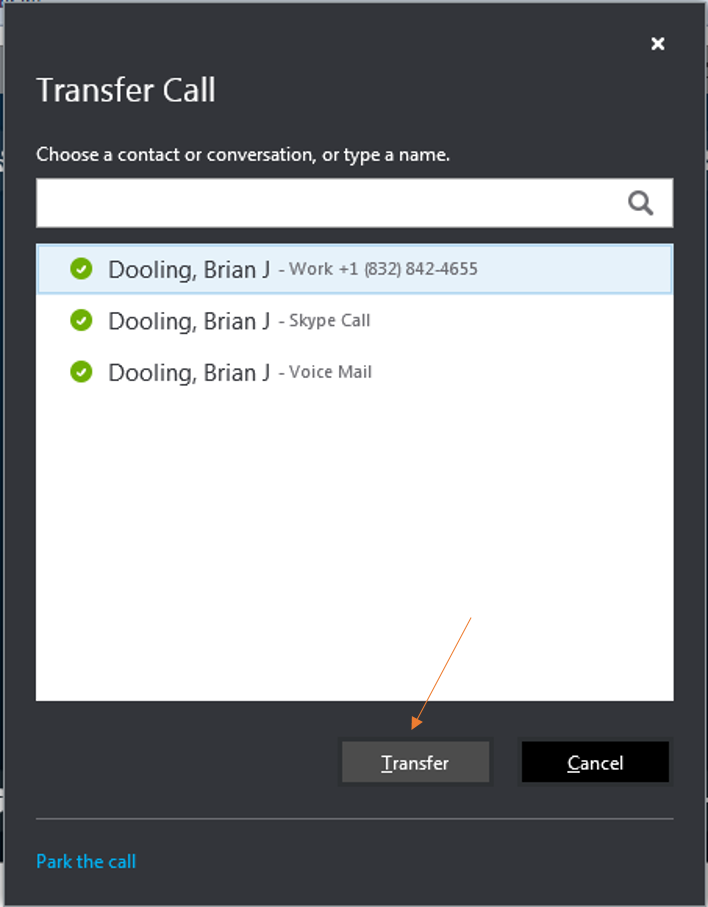 |
For Skype for Business (SFB) related questions or problems, send email to sfbsupport@uh.edu.